Hopefully by now the prospect of creating a website is not as scary as it used to be in the early days of the Internet. You can usually purchase a domain, hosting, and enough bandwidth to adequately run your site for what amounts to a few bucks per month. But even the most seasoned web surfer or business owner still feels a little intimidation set in when it comes to building a flash website and the use of flash files.
After all, it is much more costly and time consuming, right? It will surely get in the way of developing quality content or drumming up more visitors for a strengthened web presence. These fears could not be further from reality. A flash website and/or flash files can be ready in – well, a flash. And for much less the cost than you would think!
Here is a quick rundown of what you need to know for how to create a flash website quickly:
Set the stage. In your properties tab, you will need to set the dimensions, background color, and frame rate, for the site you wish to create. You should layer your timeline with actions, background, buttons, and content. These layers will determine the look and functionality of your website.
Create a pre-loader. What is a pre-loader? A pre-loader is, quite simply, the transition scene you will see on your flash website that communicates, usually in percentage, how much of your flash files have loaded in relation to how much remains unloaded. In other words, it shows the loading progress of your flash files. Once you have decided on a look, the pre-loader should go on your Actions tab within the Properties timeline.
Add the content. At the end of the day, your content is still the most valuable element for your website to be effective in communication with your audience. What will keep your readers/visitors coming back day-after-day, week-after-week, and year-after-year? No matter what flash website design or flash files you settle on, make sure the content stands out and adds real value to the experience of your users.
Create buttons. This tab will allow you to create and format a look for the navigation buttons that will coordinate seamlessly and beautifully with the rest of your website's design. Do not blow this part off. If the rest of your site is elegant, make sure you choose a font and look that mirrors this elegance. If you wish to go with a more playful look, keep this in mind and adjust accordingly.
For those with extreme aversion to all things technology, there is still another option that will keep the rest of the world from knowing about your phobia, while making your website an eye-pleasing competitor to the big boys. And that is the purchase of a pre-made flash website design.
Sometimes outsourcing the operation to a professionally built template is the way to go. But it does not take as much "web skill" as one might think to customize. Either way, with a few dollars and a few moments of your time, you will know how to create a flash website quickly, and you will have it up and running in no time. My Source Articles
Wilujeng Sumping Di Site Sim Kuring
archive
-
▼
2009
(171)
-
▼
Juli
(103)
- Converting Traffic with better results with T3Lead...
- Neh Saingan Google Sob Namanya neobux
- Do you know pay per click affiliate system
- Tips PPC
- How to Create a Flash Website Quickly
- Create Your Website SEO Related
- Basics of SEO
- Google Adwords
- Discover Ways to Reduce Your Google Adwords Traffi...
- Top Google Ranking Position For Your Website
- Alasan Mengapa Sekolah Di Proxi
- Increase Sexual Pleasure with Rabbit Vibrator
- Few Powerful and Free Ways to Make Money from Adsense
- How To Make Money with Adsense - Adsense
- How a wesite Design Methods to Follow
- Adware Spyware Remover
- cara mendisable klik kanan pada blog dan website
- How to use software for elimination of spywar
- Oracle Indexing
- Oracle Security - Get to know the basics
- Know about DataBank
- Lost PST Password-Remove or Recover It
- Increasing Traffic to Your Blog - These Tips Can H...
- Yahoo! directory Standar Listing $189/year at top1...
- Yahoo! directory Standar Listing $189/year at top1...
- Online Server Backup – Remote Online Data Backup S...
- Secure your Data with Data Recovery & Backup Solut...
- Forgot Administrator Password? You Don't Have to W...
- Yahoo Messenger Alternatives
- Implementing SEO on Your Web Site
- Google's Actual Website Submission Form
- SEO The Absolute No Nos
- Why You Need SEO
- Why You Need SEO
- Is Content Really Necessary for SEO
- Just Starting out with SEO Content
- The 10 Most Important Things in SEO
- Make YouTube Your Best Affiliate Marketing Tool!
- Google Money System
- Watch films online
- How to Create a Flash Website Quickly
- Windows Fully Dedicated Server
- Website Redesign
- Simple Tips to Achieve Fast Loading Website
- The Benefits of Website Maintenance
- Graphic Design for Better Looking Website
- custom web design
- Factors for Design Appearance of a Website
- Dynamic Websites versus Static Websites
- Don't Waste Your SEO Efforts
- How to do SEO?
- Seo Friendly Web Design Tips
- ArticleBot Automatic Article Submitter With Afford...
- How To Make Money On The Internet
- Easily Drive Traffic to your Websites
- Your Best Weapon in Internet Marketing
- What Are SEO Custom Reports?
- Domain Name As A Marketing Strategy
- Top Tips for Choosing a Domain Name
- SHAME THE BAD BOYS OF EMAIL SPAM ?
- Create SEO Friendly Website for Your Business
- How To Be A Cautious SEO!
- PPC( Pay Per Click) For Advertising
- Tips to Get Repeat Web Traffic
- Promoting Sites Through Affordable SEO
- How can I make my blog load faster?
- How to Create a Flash Website Quickly
- Organic SEO for Small & Meduim Businesses
- Using SEO to beat established competition on searc...
- World of Warcraft Gold Guide Database - Enlarge Yo...
- World of Warcraft Skinning - How to Make Gold From...
- WoW Gold Guide - Secrets of the Mage Class to Make...
- World of Warcraft Gold Guide - Making the Gold Wit...
- WoW Gold Guide - Stop Wasting Time and Learn to Ma...
- Stop Buying WoW Gold - The Dangers of World of War...
- World of Warcraft Gold Guide - Stop Wasting Time, ...
- World of Warcraft Gold, outside the domain of the ...
- WoW Druid - World of Warcraft Druid Class Advantag...
- WoW Classes - What Are They and What Are Their Pri...
- India Broadband Forum
- Removing Spyware and Adware
- Power Protection Services Increase the Life Span o...
- PCB (Printed Circuit Board)
- Que Toys - with the idea of children
- World of Warcraft Hunter Class Advantages and Abil...
- Disney’s Kid-Friendly Narnia Prince Caspian on XBO...
- Top Online Games And Benefits For Children
- 7 Trick For Drummer Beginner
- You Can Now Search Cell Phone Number in 3 Simple S...
- Reasons Why Blogging Will Boost A Business
- How to Increase Reading Speed - Your Ultimate Guide
- Superman Is Dead
- Heicle Image processing
- Pengertian Hacker
- Mengkoneksikan vb6 kedalam access 2007
- Membuat Favicon
- Pemilu
- Humor Dewasa Neh
- Dissable Right Click For Opera
- About VB6
-
▼
Juli
(103)
Labels
- Award (1)
- Game Online (10)
- Hacker (51)
- Humor (2)
- Pemilu 2009 (1)
- Pengetahuan (86)
- unknown (1)
- VB 6 (9)
- vb6 (9)
Copyright 2009 | Welcome My Blog Its True Life Style
MobiPress Template designed by the Jinsona Design and XML coded by Heicle








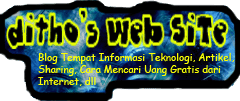




585.photobucket.com/albums/ss296/batlax150/danywebsite.png)


0 komentar